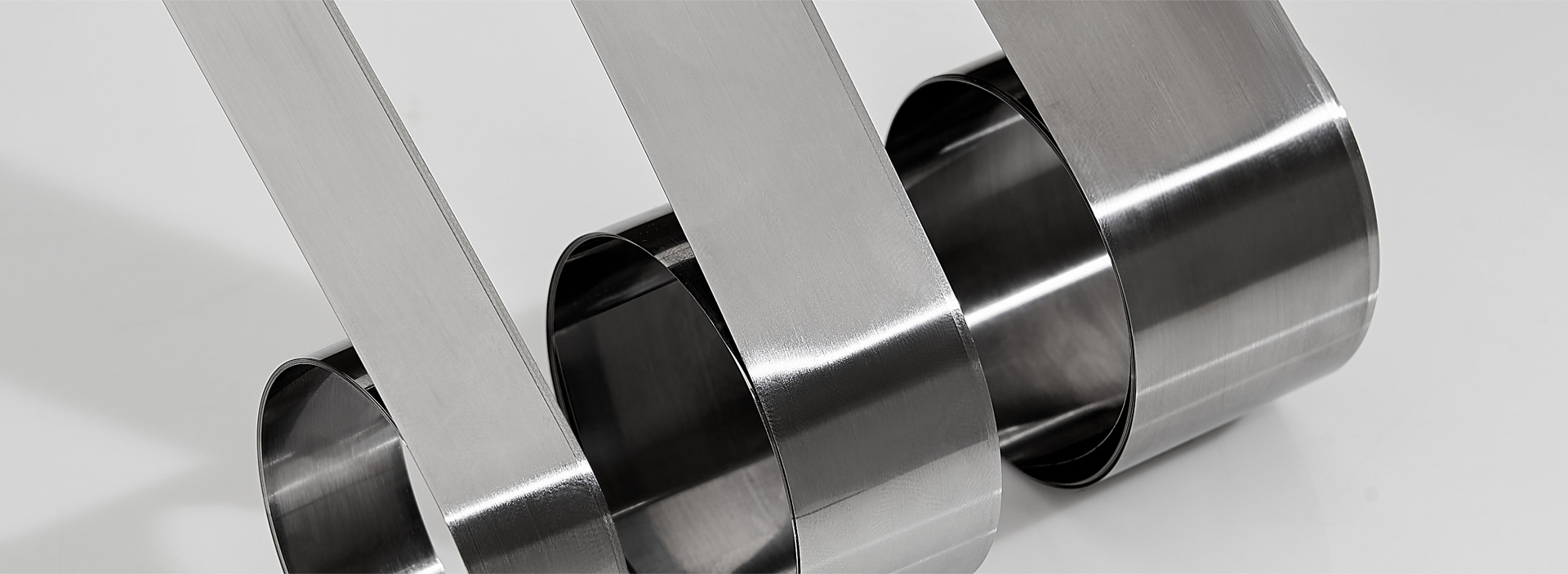
[KNOWLEDGE CENTER]
Finding solutions to your Pressroom problems, just got easier with access to our support materials, user guides and product literature.
CAUSE
- Foreign particle under blade
REMEDY
- Reduce blade pressure under blade
- Install ink filters in ink system
- Install magnets in ink system
- Change the doctor blade
- Cut in doctor blade
- Install ink filters
- Change the doctor blade
- Check roughness of anilox roller
- Check new blade tip for damage
- Abrasive ink and/or solvents
- Use STAINLESS STEEL doctor blade
- Use different pigments
CAUSE
- Blade is wavy
REMEDY
- Clean the doctor blade holder and remount blades
- Check blade holder for damage
- Tighten bolts from center out alternating sides
- Replace missing bolts if any
- Provide even tensioning of bolts on holder by using a torque wrench
- Make sure blade is not too long for holder
- Check end seal placement
- Alignment
- Ensure centerline of chamber is parallel to center line of anilox roller
- Make sure both the blades in the chamber contact the anilox roller at the same time
- Ensure uniform extension from holder
- Vibration
- Blade chatter- blade angle too steep
- Gear vibration from press
- Bounce from printing plate, fix the plate uniformly
CAUSE
- Extra pressure on doctor blade
REMEDY
- Look for the reasons why excessive pressure is needed and correct
- Install mechanical units to ensure the chamber does not contact anilox roller
- Metal filings (slivers) from the blade tip. (Excessive pressure causes wiping by back of blade rather than the tip. The blade tip becomes thin and wears through, releasing slivers in inking system. This can damage the anilox.)
- Contact area too large
- Use correct width doctor blade ( check with holder manufacturer for correct size )
- Use reduced thickness blade tip
- Check blade angles
- Poor steel quality
- Try alternative blade materials (check with CONVERTECH to correctly match blade to application)
CAUSE
- Contact area too large for cell count
REMEDY
- Use pre-ground lamella blade to reduce contact area
- Incorrect blade angle
- Use thinner blades
- Cell volume or cell count of anilox not matched to line screen count of plate
- Guideline: Cell count should be 4-5 times that of plate
CAUSE
- Incorrect chamber alignment
REMEDY
- Ensure chamber is parallel to anilox roller and both top and bottom blades are contacting anilox roller at the same time
- Incorrect end seals or incorrect setting
- Check with holder manufacturer for correct material and dimensions
- Check blade settings (ensure blade extension is correct to match cut on end seal)
- Blade is wavy
- Improper seating of blade in holder allows ink to escape holder
- Poor condition of holder
- Missing or worn bolts in holder assembly
- Re-doctoring of ink from containment blade
- Reduce excessive blade pressure
- Correct ink viscosity
- Incorrect containment blade for press holder or anilox
CAUSE
- Doctor blade has worn out from Anilox roll edges.
REMEDY
- Use a new doctor blade.
- Check for dried ink at the surface as well as ends of the Anilox roll.
- Doctor blade is not held tightly in the blade holder.
- Tighten the blade holder and ensure it is parallel with Anilox.
- The doctor blade is too flexible.
- Please ask team CONVERTECH for adequate blade specification.